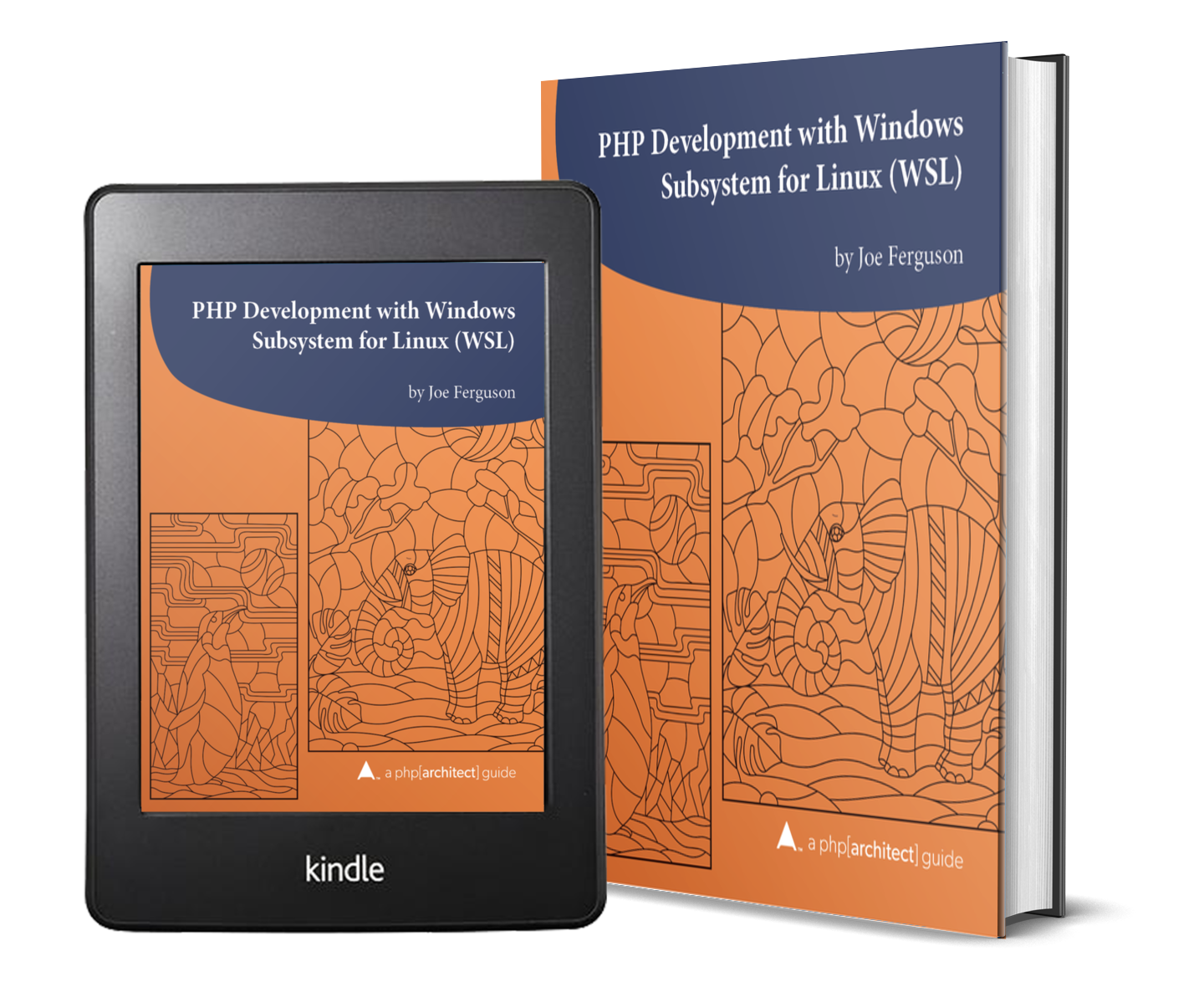Learn how to use the Windows Subsystem for Linux (WSL) to make your coding environment more effective.
WSL provides a new way to develop PHP applications on Windows while using native Linux binaries and tooling. This book gets you started installing Ubuntu as a WSL distribution with PHP, NGINX, and MySQL.
You’ll also enhance your setup with Mailhog for catching emails during development, Ngrok to share your progress with collaborators, and Xdebug for hunting down bugs while you program. This part includes integrating a step-debugger with PHPStorm or Visual Studio Code.
Another option explored here is using a pre-configured virtual environment as the foundation for development. In this case, we look at Homestead, a community-contributed project that offers all the tools PHP developers expect in an easy-to-configure virtual machine.
Finally, you’ll see how to go beyond using command-line applications into running GUI Linux applications running on a Windows-compatible X server. Doing so gives you a way to get around some file system performance bottleneck you may encounter.
https://twitter.com/8Junky/status/1350122910699171848
Written by PHP professional Joe Ferguson, initially for his The Workshop column in php[architect] magazine, this book provides a concise guide for setting up a modern programming environment in Windows. Whether you’re looking to switch to a new Operating System or re-evaluate your current dev setup, he’ll show you how to put a professional and productive one together.